For those that use to ask me on how to edit OpenVpn config file so that they can use their own personal working IP. Today i pick this post which is already know by others, but New to some. If you are New to it just follow the steps below to learn.
How To Edit Config File For OpeVpn Connect
We assume you all have the old etisalat config file in your SD Card
Now click HERE to download and install ES File Explorer app.
Open the installed ES File Explorer on your phone.

Locate the folder where you kept your etisalat config file.

Click on the etisalat config file and select open as Text
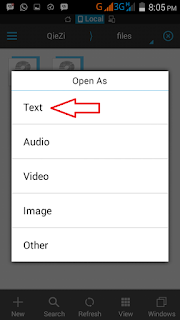
Then select ES Note Editor
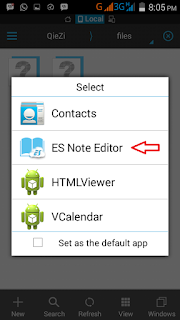
Click menu which is normally at the top, then click Edit
Now look for http-proxy and you will see your old host address and port
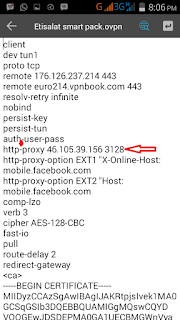
Replace the old host address and port with the working one
Then press back button and click yes to save the changes
And you are done!!
Copy the link below and Share with your Friends:






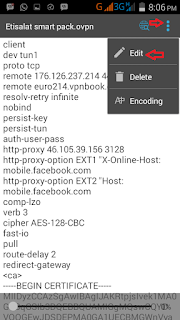


 About Blogindoor
About Blogindoor
No comments:
Post a Comment